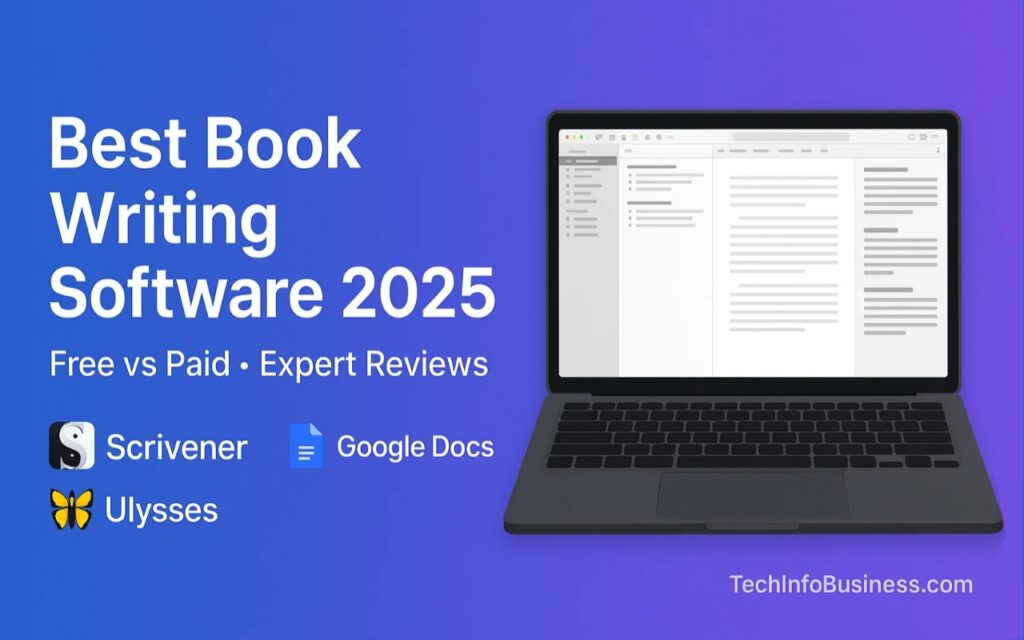When I started writing my first novel five years ago, I made the classic mistake of opening Microsoft Word and just… starting. No planning, no structure, just raw enthusiasm and a blank page. Three months later, I had 50,000 words scattered across different documents, sticky notes everywhere, and absolutely no idea how to organize it all.
That disaster taught me something important: the right writing software can make or break your book project. After testing dozens of tools over the years and helping other writers choose their digital companions, I’ve learned what really works in 2025.
Why Your Choice of Writing Software Actually Matters
Look, I get it. Some writers swear they can write on napkins or the back of receipts. But when you’re dealing with 70,000+ words, multiple characters, plot threads, and research notes, you need something more powerful than basic word processing.
The right software doesn’t just hold your words – it helps you think, organize, and actually finish your book. The wrong choice? Well, that’s how you end up rewriting the same chapter five times because you can’t find your character notes.
Best Free Book Writing Software
Let me be honest – I started my writing journey with free software because I couldn’t justify spending money on something I wasn’t sure would work out. Turns out, some of these free options are genuinely excellent and can handle serious book projects.
The key with free software isn’t settling for less – it’s finding tools that genuinely meet your needs without the price tag. I’ve been surprised by how powerful some of these options have become, and honestly, they might be all you ever need.

1. Google Docs: The Reliable Workhorse
I still use Google Docs for quick drafts and collaboration. It’s not fancy, but it works everywhere and never loses your work. I once had my laptop crash during a coffee shop writing session, and within minutes I was back to writing on my phone. Not ideal, but it saved my deadline.
What makes it great:
- Works on any device with internet
- Real-time collaboration is seamless
- Simple commenting system for feedback
- Automatic saving (seriously, this has saved me countless times)
Where it falls short:
- Gets sluggish with really long documents
- Limited organizational tools
- Basic formatting options
Best for: First-time authors, collaborative projects, or writers who need something simple and reliable.
2. Reedsy Studio: The Hidden Gem
I discovered Reedsy Studio last year when helping a friend format her self-published novel. This tool surprised me – it’s actually built for book writing, not just general writing.
The interface feels like someone actually asked writers what they needed. You can outline, write, and format all in one place. Plus, it connects you to professional editors and designers if you go the self-publishing route.
What stands out:
- Built specifically for book projects
- Decent formatting tools
- Project organization that makes sense
- Free version is genuinely useful
The downside:
- Still relatively new, so some features feel basic
- Limited offline capabilities
Best for: Self-publishers who want an all-in-one solution without spending money upfront.
3. LibreOffice Writer: The Microsoft Word Alternative
When I needed something more powerful than Google Docs but couldn’t afford Word, LibreOffice Writer saved the day. It handles long documents better than most free options and has surprisingly robust formatting capabilities.
Why it’s worth downloading:
- Handles large documents without lag
- Advanced formatting options
- Compatible with Word documents
- Works completely offline
- Regular updates and improvements
The challenges:
- Interface feels dated compared to modern tools
- Steeper learning curve than Google Docs
- Limited cloud integration
Best for: Writers who need Word-like features without the subscription cost.
4. WriteMonkey: The Distraction-Free Writer
This one’s for writers who get distracted by everything – and I mean everything. WriteMonkey gives you a completely blank screen with just your words. No menus, no buttons, no notifications. Pure writing.
I used WriteMonkey to finish a particularly difficult chapter when I kept getting sidetracked by social media and email notifications. Sometimes you need that level of focus.
What makes it special:
- Zero distractions interface
- Typewriter sound effects (surprisingly motivating)
- Progress tracking features
- Customizable themes
- Portable version available
What it lacks:
- Very basic formatting
- No collaboration features
- Minimal organization tools
Best for: Easily distracted writers who need to focus on getting words down first.
5. Manuskript: The Open Source Organizer
Manuskript feels like someone tried to create a free version of Scrivener. While it’s not as polished, it offers impressive organizational features for a free tool. I tested it for a short story collection and was surprised by how well it handled multiple projects.
Impressive features:
- Character and plot development tools
- Outline editor with different views
- Distraction-free writing mode
- Export to various formats
- Cross-platform compatibility
The rough edges:
- Occasional bugs and crashes
- Interface isn’t as intuitive
- Smaller user community for support
Best for: Organized writers who need structure but can’t afford premium software.
Best Paid Book Writing Software
After struggling with the limitations of free software on my second book, I decided to invest in paid tools. The difference was night and day – not because free software is bad, but because paid options are built specifically for serious writing projects.
Here’s what I learned: paid software isn’t just about extra features. It’s about tools designed by people who understand the unique challenges of long-form writing. The investment often pays for itself in time saved and frustration avoided.

1. Scrivener: The Swiss Army Knife ($60 one-time purchase)
I resisted Scrivener for years because it looked complicated. Big mistake. Once I finally took the plunge (after my third book project got completely disorganized), I realized why so many professional writers swear by it.
Scrivener doesn’t just store your manuscript – it becomes your writing headquarters. Character sheets, research documents, plot outlines, random ideas – everything lives in one organized project file.
Why it’s worth $60:
- Handles massive projects without breaking a sweat
- Research integration is incredible
- Export options for every format you’ll ever need
- One-time purchase, not a subscription
- 30-day free trial (actual usage days)
The learning curve:
- Yes, it’s complex at first
- Takes a few weeks to feel natural
- Tons of features you might never use
I spent my first week with Scrivener watching YouTube tutorials, but now I can’t imagine writing a book without it.
Best for: Serious writers working on complex projects, anyone writing series, or authors who love organization.
2. Ulysses: The Minimalist’s Dream ($40/year subscription)
After finishing a particularly stressful book project in Scrivener, I needed something simpler for my next novella. Ulysses was like a breath of fresh air – clean, distraction-free, and surprisingly powerful.
The interface is beautiful in that Apple sort of way. No cluttered toolbars, no confusing menus. Just you and your words. But underneath the simplicity, it handles organization well and syncs perfectly across devices.
What I love:
- Writing environment that actually helps you focus
- Excellent mobile app for writing on the go
- Smart organizational system
- Beautiful, distraction-free interface
- 14-day free trial
The catch:
- Subscription model adds up over time
- Mac/iOS only
- Less powerful than Scrivener for complex projects
I wrote my entire last novella during morning commutes using Ulysses on my iPad. The seamless sync meant I never lost momentum between devices.
Best for: Writers who get distracted easily, Mac users, or anyone who values simplicity over features.
3. Microsoft Word: The Industry Standard ($70/year or $150 one-time)
I know, I know – Word isn’t exciting. But here’s the thing: if you’re planning to work with traditional publishers, agents, or professional editors, they all speak Word.
The track changes feature alone makes collaboration so much easier. And while it’s not built for book writing specifically, recent updates have added better navigation and organizational tools.
Still relevant because:
- Industry standard for manuscripts
- Excellent collaboration features
- Familiar interface
- Works with everything
- Advanced formatting options
Still frustrating because:
- Not designed for long-form writing
- Can be slow with large documents
- Subscription cost adds up
Best for: Writers planning traditional publishing routes, collaborative projects, or anyone who needs industry-standard formatting.
4. Campfire Write: The World-Builder’s Paradise ($50/year)
I discovered Campfire Write when working on a fantasy novel with complex world-building. This tool is specifically designed for fiction writers who need to track characters, locations, timelines, and relationships.
The relationship mapping feature alone saved me from countless plot holes. You can see how every character connects to every other character, which scenes they appear in, and how their relationships evolve.
Standout features:
- Character development tools are incredible
- Timeline and relationship tracking
- World-building modules for fantasy/sci-fi
- Collaboration features for co-authors
- Mobile app for reference on the go
Where it falls short:
- Primarily focused on fiction
- Can be overwhelming for simple projects
- Newer software with smaller community
Best for: Fantasy, sci-fi, or any fiction writers with complex world-building needs.
5. Final Draft: The Screenwriter’s Choice ($250 one-time)
While primarily known for screenwriting, Final Draft has become popular with authors writing novels they hope to adapt for screen. I used it when writing a thriller I wanted to pitch as both a book and screenplay.
Why some novelists use it:
- Industry standard for screenplay formatting
- Excellent scene organization
- Character tracking across scenes
- Built-in story development tools
- Strong export options
The limitations for novelists:
- Expensive for just novel writing
- Interface designed for scripts
- Overkill for most book projects
Best for: Writers creating content for potential screen adaptation or those comfortable with screenplay format.
Comparison: Free vs. Paid Book Writing Software
After using both free and paid software for years, I’ve learned that the choice isn’t always obvious. Sometimes free tools actually work better for certain projects, and sometimes paid software is worth every penny. Here’s the real difference:
The decision between free and paid software isn’t just about money – it’s about understanding what you actually need versus what sounds impressive in feature lists. I’ve made both mistakes: sticking with inadequate free tools too long and buying expensive software I never fully used.
Quick Comparison Table: Free vs. Paid Writing Software
| Feature | Free Software | Paid Software |
|---|---|---|
| Basic Writing | ✅ Excellent (Google Docs, LibreOffice) | ✅ Excellent |
| Organization Tools | ❌ Limited (basic folders/sections) | ✅ Advanced (character sheets, research integration) |
| Export Formats | ⚠️ Basic (PDF, DOCX) | ✅ Multiple (ePub, Kindle, PDF, HTML, etc.) |
| Collaboration | ✅ Great (Google Docs excels) | ⚠️ Varies by tool |
| Offline Access | ⚠️ Limited (except LibreOffice) | ✅ Full functionality |
| Learning Curve | ✅ Easy to moderate | ⚠️ Moderate to steep |
| Support | ❌ Community forums only | ✅ Professional support |
| Updates | ⚠️ Irregular | ✅ Regular feature additions |
| Cost Over 5 Years | $0 | $50-$300 |
Detailed Software Comparison Chart
| Software | Type | Price | Best For | Platforms | Key Strength | Main Weakness |
|---|---|---|---|---|---|---|
| Google Docs | Free | Free | Collaboration, beginners | Web, mobile | Real-time collaboration | Limited organization |
| Reedsy Studio | Free | Free | Self-publishers | Web | Built for books | Newer, fewer features |
| LibreOffice | Free | Free | Word alternative | Desktop | Full offline features | Dated interface |
| WriteMonkey | Free | Free | Distraction-free writing | Windows | Pure focus | Very basic |
| Manuskript | Free | Free | Novel organization | Desktop | Scrivener-like features | Occasional bugs |
| Scrivener | Paid | $60 | Complex projects | Desktop, mobile | Research integration | Learning curve |
| Ulysses | Paid | $40/year | Mac users, minimalists | Mac, iOS | Beautiful interface | Apple ecosystem only |
| Word | Paid | $70/year | Professional publishing | All platforms | Industry standard | Not built for books |
| Campfire | Paid | $50/year | World-building | Web, mobile | Character tracking | Fiction-focused |
| Final Draft | Paid | $250 | Screen adaptation | Desktop | Screenplay format | Expensive for novels |
When Free Software Works Best
For your first book: Don’t let expensive software become an excuse to procrastinate. I know writers who finished entire novels in Google Docs.
Simple projects: If you’re writing a straightforward memoir or simple non-fiction, Google Docs might be all you need.
Collaboration-heavy projects: Google Docs beats most paid software for real-time collaboration.
Testing the waters: Before investing money, use free tools to understand your actual writing process and needs.
When Paid Software Makes Sense
Complex projects: Multiple storylines, extensive research, or series writing benefit enormously from organizational tools.
Professional publishing: Industry-standard formatting and collaboration features often require paid software.
Long-term commitment: If you’re planning multiple books, the time saved by better organization pays for itself.
Specific needs: World-building, character development, or screenplay formatting often need specialized tools.
The Real Cost Comparison
Free software costs:
- Your time learning workarounds
- Potential frustration with limitations
- Risk of outgrowing the tool mid-project
Paid software costs:
- Upfront investment ($50-$250 typically)
- Learning curve for new features
- Potential feature overwhelm
My Honest Assessment
I’ve written books with both free and paid software. The truth? Your first book will probably be fine with free tools. By your second or third book, you’ll know exactly what features you actually need and whether paid software is worth it for your workflow.
The best software is the one you’ll consistently use to finish your book. Period.
Additional Powerful Writing Tools and Alternatives
Beyond the mainstream options, there’s a whole ecosystem of specialized writing tools that can enhance your process. I’ve experimented with dozens of these over the years, and while most writers don’t need them, some can be game-changers for specific situations.
These tools often excel in one particular area – research organization, editing, or specialized formatting. The trick is knowing when a specialized tool is worth adding to your workflow versus when it’s just another distraction.
Obsidian: The Knowledge Manager
I started using Obsidian for research, but some writers are using it for entire book projects. It creates connections between your notes in fascinating ways – perfect for complex world-building or non-fiction research.
Notion: The Everything Workspace
Some writers build entire book-writing systems in Notion. It’s incredibly flexible, but you can spend more time building systems than actually writing. I learned this the hard way.
yWriter: The Free Novel Organizer
Created by a novelist for novelists, yWriter offers Scrivener-like organization for free. The interface isn’t pretty, but it works well for character and scene tracking.
Hemingway Editor: The Style Polisher
Not for drafting, but incredible for editing. Hemingway highlights complex sentences, passive voice, and readability issues. I use it on every chapter before calling it “done.”
ProWritingAid: The Grammar Detective
More thorough than Grammarly for book-length projects. It catches repetitive words, pacing issues, and style problems that basic grammar checkers miss.
Advanced Tips for Choosing Your Perfect Writing Software
After helping dozens of writers choose their tools and making my own mistakes along the way, I’ve learned that the “perfect” software is highly personal. What works for your writing buddy might be a disaster for you, and that’s completely normal.
The key is understanding your own writing process before you start shopping for tools. Do you plot extensively or discover your story as you write? Do you write in long sessions or steal moments throughout the day? Are you easily distracted or laser-focused? These factors matter more than feature lists.
Consider Your Writing Style
Pantsers (intuitive writers): Simple tools like Google Docs or WriteMonkey let you focus on getting words down without organizational pressure.
Plotters (planners): Scrivener, Campfire Write, or Manuskript provide the structure you crave.
Hybrid writers: Start simple, then migrate to more complex tools as your process develops.
Think About Your Publishing Goals
Traditional publishing: Word compatibility is crucial for agent and editor submissions.
Self-publishing: Tools with built-in formatting (Reedsy Studio, Scrivener) save time and money.
Multiple formats: Consider tools that export to ebook, print, and web formats easily.
Device and Platform Considerations
Multi-device writers: Cloud-based tools (Google Docs, Ulysses) sync seamlessly.
Single-device writers: Desktop software often offers more features and better performance.
Mobile writers: Check mobile app quality before committing to any platform.
How to Choose the Right Tool for You
After years of switching between different software (probably too often), here’s what I’ve learned:
Start with your budget. Free tools can absolutely work for your first book. Don’t let fancy software become an excuse to avoid writing.
Consider your project complexity. Writing a simple memoir? Google Docs might be perfect. Planning a fantasy series with detailed world-building? You probably need Scrivener.
Think about your workflow. Do you write everywhere on different devices? Cloud-based tools are essential. Prefer writing at a dedicated desk? Desktop software might offer more features.
Test before committing. Most paid software offers trials. Use them. I wasted money on software that looked perfect but felt wrong when I actually tried writing with it.
My Personal Recommendation System
For your first book: Start with Google Docs or Reedsy Studio. Learn what you actually need before investing in paid tools.
For fiction writers: Scrivener if you love organization and research, Ulysses if you value simplicity and focus.
For non-fiction: Scrivener excels at managing research and citations. Word works well for straightforward projects.
For collaboration: Google Docs or Word, depending on your team’s preferences.
For self-publishers: Reedsy Studio (free) or Scrivener (paid) both handle formatting well.
The Truth About Writing Software
Here’s what I wish someone had told me when I started: the best writing software is the one you’ll actually use consistently. I know writers who’ve finished novels in basic text editors and others who get paralyzed by too many features.
The software won’t write your book for you. It won’t fix plot holes or develop your characters. What it will do is get out of your way and help you organize your thoughts so you can focus on the actual writing.
I’ve used almost every tool on this list at some point, and each one taught me something about my own writing process. The key is finding the one that feels like an extension of your thinking, not an obstacle to it.
Getting Started Today
Pick one tool from this list – any tool – and start writing. Don’t spend weeks researching options or building elaborate organizational systems. The best writing software is the one being used to write an actual book.
Your first choice doesn’t have to be your forever choice. I’ve switched tools between projects, and that’s okay. Each book teaches you something new about what you need from your writing environment.
The goal isn’t to find the perfect writing software. The goal is to write your book. Everything else is just tools to help you get there.
Read More: What is Adaptive Software Development (ASD)? Key Principles & Benefits
Frequently Asked Questions About Book Writing Software
Over the years, I’ve been asked the same questions repeatedly by fellow writers. Here are the most common ones with honest answers based on real experience:
These aren’t just theoretical answers – they’re based on actual conversations with writers at different stages of their journey. I’ve seen people make expensive mistakes and brilliant budget choices, so hopefully my experiences can save you some trial and error.
Should I start with free or paid software?
Start free, especially for your first book. Use Google Docs or Reedsy Studio to learn your writing process. You'll discover what features you actually need versus what sounds cool in marketing copy. Then, if you find yourself fighting the limitations, consider upgrading.
What’s the biggest mistake new writers make with software?
Spending more time setting up elaborate systems than actually writing. I once spent three days organizing my Scrivener project with color-coded labels and detailed character sheets... for a 10,000-word novella. Just start writing. The organization can come later.
Is Scrivener worth the learning curve?
For complex projects, yes. For simple books, maybe not. I love Scrivener for novels with multiple POVs, extensive research, or series work. For a straightforward memoir or business book, it might be overkill. The 30-day trial gives you plenty of time to decide.
Can I switch software mid-project?
Yes, but it's messy. I've done it twice – once from Word to Scrivener (worth it), once from Google Docs to Ulysses (also worth it, but required reformatting). Most software can import from other formats, but you'll lose some formatting and organization. Better to choose wisely from the start.
What about writing on mobile devices?
It works better than you'd think. I've written thousands of words on my phone during commutes. Ulysses and Google Docs have excellent mobile apps. For quick notes and scene capturing, mobile writing is fantastic. For serious editing and formatting, you'll want a computer.
Do I need different software for different genres?
Sometimes. Fiction benefits from character and plot tracking tools (Scrivener, Campfire Write). Non-fiction needs good research organization and citation management. Screenwriting absolutely needs specialized formatting (Final Draft). But many tools work across genres – it's more about your process than your genre.
How important is collaboration features?
Depends on your process. If you work with co-authors, editors, or beta readers who give detailed feedback, collaboration features are crucial. Google Docs excels here. If you're a solo writer who only needs final editing passes, basic commenting systems work fine.
What’s the deal with subscription vs. one-time purchase?
Both have pros and cons. Subscriptions (Ulysses, Office 365) give you constant updates and cloud storage but add up over time. One-time purchases (Scrivener, older Office versions) cost more upfront but no ongoing fees. I prefer one-time purchases for tools I'll use for years.
Should I use AI writing assistants?
They're helpful for brainstorming and overcoming writer's block, but don't let them write your book. I use AI for "What if..." questions and plot problem-solving, but the actual writing needs to be yours. Your voice is what makes your book unique.
What if I choose the wrong software?
You'll survive, and you'll learn something about your writing process. Every "wrong" choice teaches you what you actually need. I've used probably a dozen different writing tools over the years. Each one taught me something, and none of them were complete disasters.
How much should I spend on writing software?
For most writers, $0-$100 covers everything you'll ever need. Don't let expensive software become either an excuse to procrastinate or a barrier to starting. Your book's success depends on the story, not the software.
Can I use multiple tools together?
Absolutely. I use Scrivener for drafting, Hemingway Editor for editing, and Google Docs for sharing with beta readers. Many writers use different tools for different stages of their process. Just make sure your workflow actually helps rather than creating more work.
What about backup and file security?
This is crucial and often overlooked. Cloud-based tools (Google Docs, Ulysses) automatically backup your work. Desktop software requires manual backups – and I've seen writers lose months of work to computer crashes. Whatever tool you choose, have a backup plan. Seriously.
Should I follow what successful authors use?
Take inspiration, but remember that what works for Stephen King or J.K. Rowling might not work for you. They developed their processes over decades and might be stuck in old habits anyway. Focus on what helps you write consistently and finish projects.
Remember: the best writing software is the one that gets out of your way and lets you tell your story. Everything else is just details.