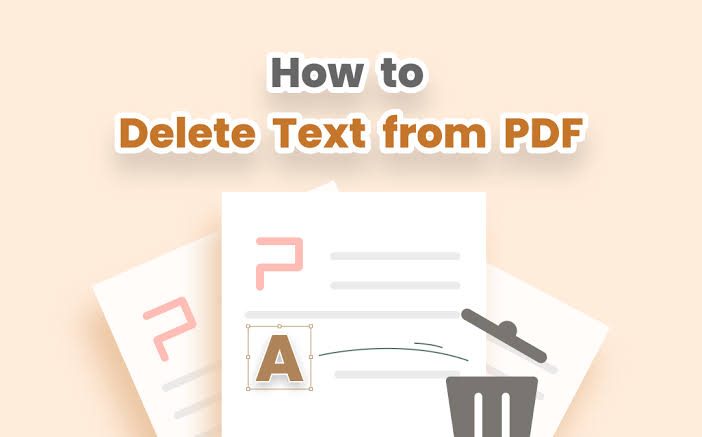The PDF format has long been considered the gold standard for sharing official documents. Its consistency across devices and platforms makes it a trusted choice for contracts, forms, reports, and educational materials. But while PDFs are excellent for preserving structure and design, they are notoriously difficult to edit. One common challenge many people face is figuring out how to remove text from a PDF without damaging the rest of the document.
In everyday life and business, this problem surfaces often. You might need to delete outdated terms in a contract, correct an error in a report, or erase private information before sharing a file externally. The task sounds simple, yet anyone who has tried editing a PDF knows it can quickly turn into a frustrating process. Thankfully, with the right knowledge and tools, it doesn’t have to be.
Why removing text from PDFs can be tricky
Unlike Word or Google Docs, where text flows naturally and can be deleted with a backspace key, PDFs lock text into a fixed layout. That rigidity is what makes them so reliable across platforms, but it also makes them resistant to direct editing. Text is often embedded into the file’s structure in ways that are not straightforward to change.
To complicate things further, not all PDFs are the same. Some are created directly from word processors and retain selectable text. Others are scanned images of printed pages, where the text is essentially a photograph. Editing one type requires different methods than the other, and this is where many users get stuck.
Common scenarios where text removal is essential
Removing text isn’t just about fixing typos. In professional settings, it often serves as a safeguard for confidentiality. A company might need to share a client contract but remove sensitive clauses first. A university may publish research while erasing identifying details about participants. Even in personal use, someone might want to clean up an old form, get rid of irrelevant instructions, or delete a watermark.
These situations show why proper techniques matter. It’s not enough to hide text visually by placing a white box over it; the underlying content may still be accessible to anyone with basic PDF knowledge. True text removal means ensuring that what you delete is permanently gone from the file.
The role of redaction and editing tools
Today’s software provides several ways to handle PDF editing. Traditional PDF editors allow users to open a document and delete text blocks, much like a word processor. For straightforward corrections or updates, this method works well. However, when sensitive information is involved, editing alone is not enough you need reliable redaction.
Redaction goes a step further by permanently erasing the selected text from the document. This distinction is crucial for professionals in law, healthcare, finance, and journalism. Without proper redaction, hidden text could later be revealed, creating serious privacy risks. That’s why secure document workflows depend on tools that guarantee full removal rather than superficial hiding.
This is where solutions designed specifically for text handling shine. Platforms focused on secure editing explain clearly how to remove text from PDF files in ways that protect both the accuracy of the document and the confidentiality of its contents. By combining editing features with reliable redaction, they allow users to manage documents without fear of unintentional disclosure.
Striking the balance between usability and safety
Removing text is often about more than just cleaning up a document; it’s about striking a balance. On the one hand, you want to keep the file readable and professional-looking. On the other, you need to ensure sensitive or outdated information is fully gone. Modern tools make this possible by maintaining formatting while still guaranteeing that deleted sections cannot be recovered.
For example, a law firm preparing case files for court might need to remove confidential client data but leave the rest of the evidence intact. Or a business presenting financial reports to investors may want to erase internal notes before distribution. In both cases, usability and safety must go hand in hand.
The growing importance in 2025
As digital collaboration expands, the importance of safe and effective PDF text removal continues to grow. Remote work, cloud sharing, and global partnerships mean that files travel faster and further than ever before. Each time a document is sent, it carries potential risks if sensitive text is left behind.
At the same time, regulations around data privacy are becoming stricter. Laws such as GDPR and HIPAA emphasize accountability in handling personal information. Organizations that fail to properly redact or remove sensitive text can face legal consequences in addition to reputational harm. This makes mastering text removal not just a convenience, but a compliance necessity.
Human oversight in a digital process
Even with advanced tools, human judgment remains vital. Automated systems can detect and highlight text that might need removal, but only people can determine the context. For instance, a number in a document could be a harmless statistic or a confidential account detail it takes human oversight to know the difference.
That’s why the most effective workflows combine automation with review. Technology handles the heavy lifting, scanning for potential issues and ensuring permanent deletion, while people make sure the results align with the document’s purpose and ethical standards.
Conclusion
Removing text from a PDF might sound like a minor task, but in reality, it touches on some of the biggest challenges of modern document management: accuracy, confidentiality, and compliance. Whether you’re correcting a small error, cleaning up a form, or safeguarding sensitive data, the goal is the same ensuring that only the right information makes it to the final version.
With proper tools and an understanding of true redaction, anyone can take control of their PDFs. What once felt like a frustrating limitation of the format becomes an opportunity to handle information with precision and care. In a world where digital files define business, law, healthcare, and personal communication, that skill is not just practical it is essential.