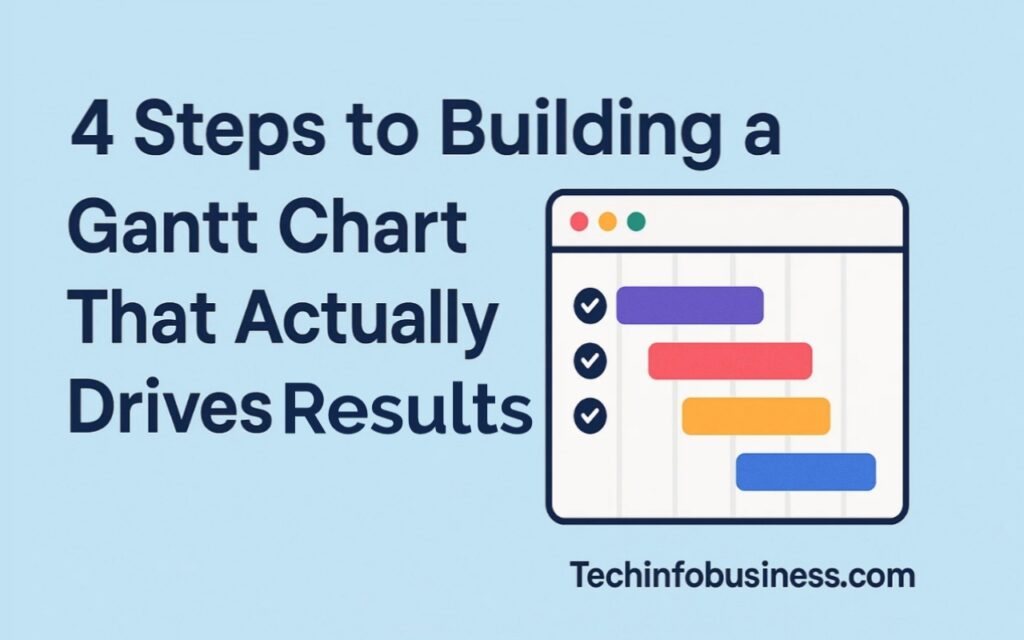Projects fall apart for silly reasons more often than big dramatic ones. Somebody forgets who was meant to handle testing, deadlines get fuzzy, and before you know it the whole thing drifts. Gantt charts aren’t magic wands, but when they’re done properly they do keep everyone looking in the same direction. They give shape to something that otherwise just lives in endless email chains and half-remembered meetings. But, and this is important, the chart itself doesn’t do the work. It’s the way you build and use it that matters.
Before we get into the steps, think about what a Gantt chart actually shows. It isn’t just coloured bars stacked on a screen. It’s a map of relationships between tasks: which ones can overlap, which ones block others, where the choke points are. That’s really the heart of understanding matter management. If you only ever look at dates, you’ll miss the point. The value lies in seeing the connections and then acting on them when the project starts shifting under real-world pressure.
Step 1: Nail down the goal
It sounds obvious but plenty of teams skip it. You can’t chart a path if you don’t know the finish line. “Improve the website” isn’t a goal; it’s a fuzzy wish. “Launch a new checkout system by September 1st” is something people can plan against. Without this, every other step is guesswork. I’ve seen teams build beautiful charts that look impressive in presentations but collapse after a month because nobody really knew what “done” meant. Better to be boring and specific than ambitious and vague.
Step 2: Chop it into pieces
Big projects look terrifying until you break them apart. That’s not just a management trick – psychology backs it up. There’s research showing that breaking down tasks lowers procrastination and helps people see progress. Take a product launch. Instead of “marketing campaign,” think “draft press release,” “design landing page,” “book ad slots.” The smaller chunks slot neatly onto a Gantt chart, and dependencies become clearer. You can’t schedule ads until the creatives are approved. You can’t approve creatives until the design team has their brief. Writing it this way makes the invisible bottlenecks show up before they bite.
Step 3: Connect the dots and set milestones
This is where a Gantt chart earns its keep. Dependencies are the glue. If you miss them, the timeline turns into fiction. Imagine building an online shop: coding the checkout might overlap with writing product descriptions, but usability testing has to wait until both are done. Plotting that makes the difference between a smooth rollout and a messy scramble. Don’t forget milestones either. They’re little flags in the ground – moments to stop, breathe, and ask “are we still on track?” Without those pauses, delays creep in silently. With them, you’ve got mini-deadlines that keep energy up and focus sharp.
Step 4: Decide who owns what, then keep an eye on it
The worst projects die from “I thought you were doing it.” Assigning names next to tasks fixes that. It’s not about micromanaging, it’s about clarity. If Sarah is responsible for testing, then everyone knows where to look when testing’s overdue. Once the chart has names, the job isn’t finished. It needs updates. Weekly reviews, quick stand-ups, even a shared document that gets ticked off. The point is to keep it alive. There’s a reason why serious project management training puts so much weight on monitoring – because plans only survive if someone keeps steering.
Why bother with all this?
Because without structure, projects rely on memory and goodwill. Both are fragile. A decent Gantt chart doesn’t guarantee success, but it forces conversations early. It makes invisible risks visible. It shows people how their work connects, which is motivating in itself. When done lazily, it’s decoration. When done with these four steps – clear goals, broken-down tasks, mapped dependencies, and real accountability – it’s a practical tool that keeps the team honest. Not perfect, but better than stumbling in the dark.