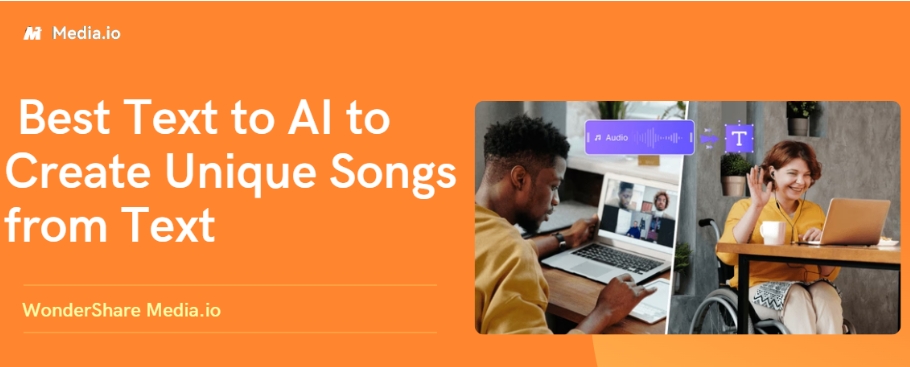Creating original music used to mean years of training, expensive equipment, or hiring professional composers. Not anymore. Text to song AI generators have changed everything. Now, anyone can turn simple descriptions into complete songs with melodies, vocals, and professional arrangements in under a minute.
Whether you need background music for videos, custom songs for social media, or just want to hear your musical ideas come to life, an AI music generator from text makes it surprisingly accessible. This guide shows you the best text-to-music tools available in 2025, explains why Media.io AI text to music stands out, and walks you through creating your first AI-generated song in three simple steps.
Top AI Music Generators from Text to Try in 2025
| Tool | Pros | Best For | Music Genre |
| Media.io | All-in-one platform, video+image tools included, easy to use | Complete content creation package | Pop, electronic, cinematic, lo-fi |
| Mubert | Strong royalty-free tracks, good for streaming | Professional producers, streamers | Electronic, ambient, house, techno |
| Vidnoz AI | Simple interface, fast generation | Quick social media content | Basic pop, electronic, background music |
| Soundverse AI | Good vocal simulation, structure control | Songwriters, vocal tracks | Pop, rock, R&B with vocal support |
Why Media.io is the Best Text to Music AI Generator
After testing these AI music generators from text extensively, we believe WonderShare Media.io stands out as the most practical choice for most users. Media.io is an all-in-one platform that generates music from text descriptions, creates images or videos easily in the same workspace.
What makes it better than the other generators is its advanced AI models, high-quality music, and music styles to choose from. Media.io integrates multiple advanced AI models that work together, which produces higher-quality music than single-model platforms. Second, it is easy to use. You just type what you want and pick a genre.
In addition, the AI text to music offers 32 music genres, including pop, electronic, cinematic, hip-hop, rock, and ambient, giving you way more variety than tools like Vidnoz AI that focus on basic background music.
Easily Convert Text to Song
You just type what you want and pick a genre. That’s it. No music theory needed, no instruments, no expensive studio rentals or equipment. Media.io handles composition, arrangement, recording, and mixing. All the stuff that normally costs thousands of dollars and takes weeks. This works for complete beginners and actual musicians. You’re basically skipping all the technical barriers that used to make music creation impossible for normal people.
If you’ve never written a song before, you can still create something that sounds professional. Got musical ideas but can’t play instruments? Describe them and hear them come to life. Need background music for videos, but hiring composers is too expensive? The AI song creator from text produces them in minutes.
Advanced AI Models for Professional-Quality Music
Media.io reads your text and figures out the vibe. Be it happy, sad, energetic, or chill, Media.io picks the right musical pieces from a huge library of melodies, drums, and chords that match that feeling.
Based on what you described, the AI song creator from text automatically combines these elements: matching drum patterns with melodies, adding the right chords, layering in bass lines, and other instruments. Everything gets arranged and mixed together, so it sounds cohesive, not like random sounds thrown together.
The result sounds professionally made because Media.io knows which musical pieces work well together. You get studio-quality songs without knowing anything about music production.
Produce Royalty-free Music in Seconds
When making videos for YouTube, TikTok, or Instagram, you need to constantly find background music. The process is always frustrating. You find a great song, but it’s copyrighted, or you pay for a music subscription just to use the same tracks as everyone else.
Media.io gives you a better option. You can generate completely original, royalty-free music in under a minute. Need upbeat background music for a vlog? Epic trailer music for a gaming montage? All yours, no copyright worries.
The music produced by Media.io works for ads, movie soundtracks, game background music, and podcast intros. Basically, anywhere you need music but don’t want legal headaches or monthly subscriptions. Just create it, download it, and use it. Nobody else has your exact track.
All-in-One Creative Platform: Audio, Video, and Image Tools Combined
More than an AI music converter, Media.io combines audio, video, and image creation tools in one place, which saves you from juggling multiple apps. Media.io is built with text-to-video and image-to-video tools. All these features are powered by advanced AI models like Kling, Sora 2 Pro, Tomovie, and Runway. These models ensure your videos come out looking professional, not amateur.
The platform also comes with over 5,000 trending templates for quick image/video creation. You pick a popular template, add the generated music, and you’ve got social media content ready to post in minutes instead of hours. Media.io lets you handle everything in one simple platform instead of downloading files and importing them between different programs.
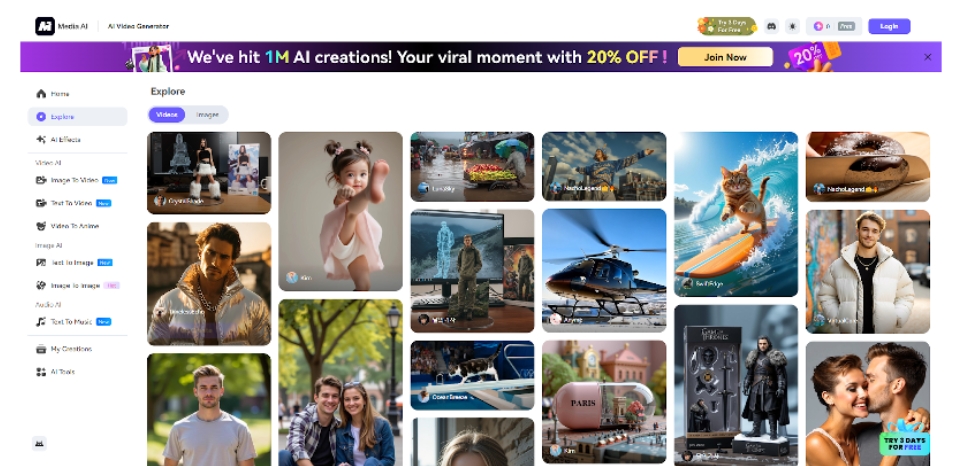
How to Create Music from Text with Media.io in 3 Steps
Ready to make your own music? The whole process takes under three minutes from start to a finished track.
Step 1: Describe Your Music Idea
Type the music you want in the Prompts part. You can set the pace (fast, slow, moderate) and describe the atmosphere you’re going for—energetic, sad, mysterious, upbeat, whatever fits your project.
If you need certain parts emphasized in your track, mention things like “arpeggio,” “drum loop,” or “bassline”.
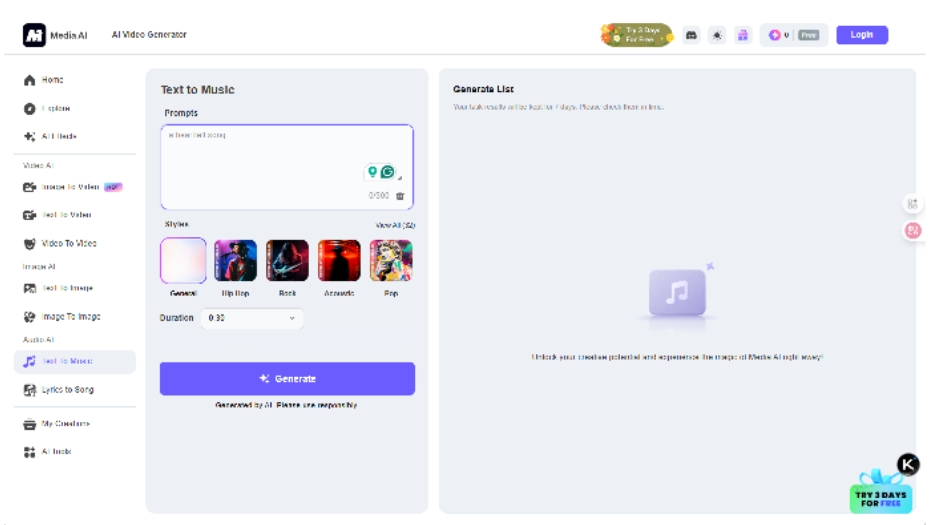
Step 2: Choose Your Music Style and Duration
Pick your preferred music genre from the options. Media.io offers 32 different genres, including pop, rock, trap, jazz, lo-fi, Latin, hip-hop, and ambient. Each genre has its own sound characteristics, so there must be one you like.
Set your track length from 30 seconds to 5 minutes. Short clips work great for social media posts and ads, while longer tracks suit videos, podcasts, or background music that needs to loop.
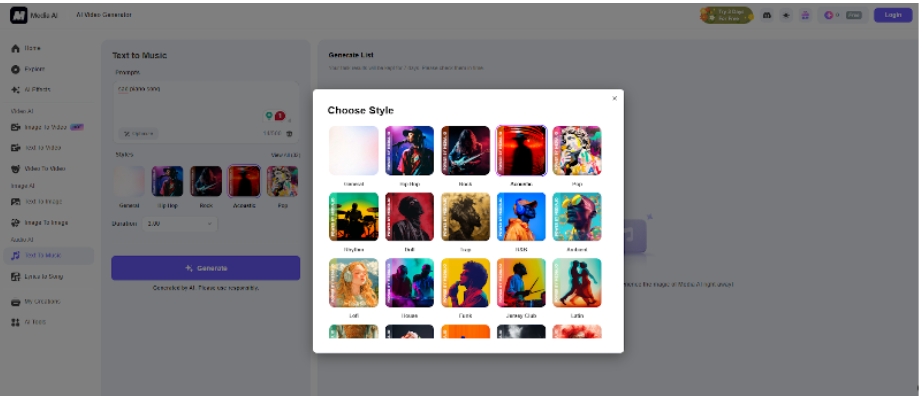
Step 3: Generate and Download Your AI Song
Click generate and wait about 30-60 seconds for Media.io to create your track. Once done, you can download it in MP3, WAV, or other formats depending on your needs. MP3 works for most uses, and WAV gives you uncompressed quality for editing.
Not satisfied? Adjust your description or try a different genre and regenerate. You can create multiple versions until you get exactly what you want.
All generated music is completely royalty-free. You own it and can use it anywhere. YouTube videos, TikToks, podcasts, and commercial projects. No need to worry about copyright claims or licensing fees.
Start Creating Your AI Music Today
We tested the top AI music generators, and Media.io delivers the best results for most creators. It creates professional-sounding songs from simple text descriptions in under a minute. The platform stands out because it combines music generation with video and image tools in one workspace.
As a feature-rich AI music generator, Media.io offers 32 music styles to choose from. All generated tracks are royalty-free. Whether you need background music for videos or want to create original songs, Media.io makes the process simple and effective.
Try Media.io today if you want an all-in-one solution for your videos or other creative projects. It’s the most practical choice for generating quality music quickly without technical complexity.