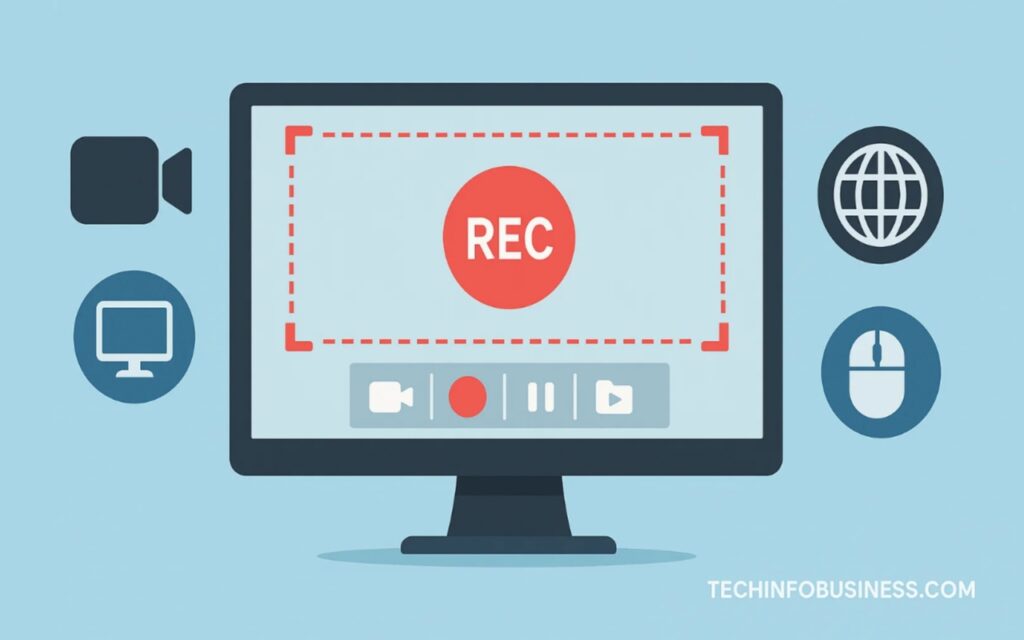In today’s digital age, screen recording has become an essential tool for a wide variety of tasks—whether it’s for creating tutorials, capturing gameplay, conducting business presentations, or even making instructional videos for social media. The ability to record what’s happening on your screen, with minimal effort, is a game-changer. But with so many screen recording tools available, it can be difficult to find the right one that’s both functional and easy to use.
In this article, we’ll explore some of the most user-friendly screen recorders for both PC and online use. Whether you’re a beginner or an experienced creator, these tools will make the process seamless and efficient.
OBS Studio (Open Broadcaster Software)
OBS Studio is one of the most popular open-source screen recorder for PC available today. Professionals, content producers, and gamers all utilize it extensively for screen recording and live streaming. Its adaptability is one of its best qualities; it can record in high definition and even broadcast live to websites like Facebook, Twitch, and YouTube.
Key Features:
- High-quality recordings: OBS supports full-screen and window capture, along with recording in up to 4K resolution.
- Multiple source support: It allows you to combine video from different sources (webcams, screens, applications) for enhanced recordings.
- Customizable hotkeys: Set custom keys for easy control of recording actions.
- Free and open-source: No hidden fees or restrictions.
Why it’s user-friendly: Despite its robust features, OBS is beginner-friendly once you get the hang of it. There are plenty of tutorials available online to help you navigate the software’s setup and features.
Camtasia
Camtasia has been a long-standing favorite in the world of screen recording and video editing. Unlike some of the other options on this list, Camtasia is a paid program, but it offers a 30-day free trial, allowing users to explore its features before committing.
Key Features:
- Easy-to-use interface: Camtasia’s intuitive design makes it easy to start recording with minimal setup.
- Video editing tools: After recording your screen, you can easily edit the footage using the built-in editor—add annotations, transitions, callouts, and more.
- Multi-platform support: You can record from both desktop and mobile devices.
- Comprehensive tutorials: Camtasia offers in-depth tutorials for both beginners and advanced users, so you’ll never feel lost.
Why it’s user-friendly: Camtasia is designed for creators who may not have advanced technical skills but still want professional results. The software’s drag-and-drop features make editing simple, even for beginners.
Loom
Loom is a cloud-based screen recorder that’s popular for its simplicity and ease of use. It is mainly used for business communications, remote collaboration, and creating video messages. The software’s key advantage is its speed—within seconds, you can record, edit, and share a video.
Key Features:
- Instant recording and sharing: With just a few clicks, you can start recording and automatically generate a shareable link for your video.
- Camera and screen recording: Record both your screen and webcam simultaneously, making it ideal for tutorials and video messages.
- Automatic cloud storage: Videos are uploaded automatically to Loom’s cloud storage, reducing the need for manual file management.
- Browser extension: Loom offers a browser extension that allows you to record directly from your browser without installing any additional software.
Why it’s user-friendly: Loom’s straightforward interface and emphasis on quick sharing make it perfect for users who need to capture and share their screen recordings without much hassle.
Screencast-O-Matic
Screencast-O-Matic is a web-based and downloadable screen recording tool that’s known for its ease of use and affordability. It caters to both beginners and experienced users, with a range of features suitable for educational, professional, and personal use.
Key Features:
- Multi-featured recorder: Record your screen, webcam, or both simultaneously.
- Video editor: After recording, you can use Screencast-O-Matic’s video editor to trim, cut, and add annotations.
- Cloud storage and sharing options: Videos can be uploaded directly to YouTube, Vimeo, or the platform of your choice.
- Affordable pricing: There’s a free version with basic features, and paid plans are reasonably priced for those who need advanced functionalities.
Why it’s user-friendly: The interface is minimal and clear, and users can easily navigate through recording, editing, and uploading without any steep learning curve.
ShareX
ShareX is another open-source tool that offers powerful screen recording capabilities. While it is known for its advanced features, it’s surprisingly easy to use for those who need basic screen capture functions. It’s perfect for users who want a lightweight tool that doesn’t compromise on quality.
Key Features:
- Wide file format support: ShareX can capture screenshots, record screen activity, and save in a variety of file formats.
- Customizable settings: You can tailor recording settings to fit your needs, such as changing frame rates or setting hotkeys.
- High-definition recording: Record videos in up to 60 frames per second.
- Free and open-source: It’s completely free with no hidden fees or features locked behind paywalls.
Why it’s user-friendly: While ShareX offers advanced features, it provides a simple user interface for those who just need to do basic screen recording. Plus, the software is lightweight, which makes it easy on your system.
Itop
Itop is another online screen recorder software known for its high-quality output, especially for gamers. It provides a simple user interface and allows users to record specific areas of their screen or entire windows.
Key Features:
- Game recording mode: Bandicam has a specific mode for recording high-performance games without compromising frame rates.
- Video and audio recording: It allows you to record both video and audio with ease, making it ideal for tutorials, presentations, and game streams.
- Real-time drawing tools: Bandicam includes a feature that allows you to draw on the screen while recording, adding a layer of interaction to tutorials.
- Low CPU usage: It’s designed to minimize system resource usage during recording.
Why it’s user-friendly: Bandicam’s lightweight design and intuitive controls make it easy for both beginners and experienced users to start recording immediately.
FlashBack Express
A free screen recorder that makes it simple to record your screen and webcam is called FlashBack Express.Although it’s a free tool, it comes with a range of features that make it highly user-friendly.
Key Features:
- No time limits: Record for as long as you need, with no watermarks.
- Webcam and screen capture: Record both your screen and webcam with ease.
- Simple editing tools: Edit your videos quickly within the software itself by adding text, annotations, and highlights.
- Easy sharing: Export and share videos to YouTube, Facebook, or any other platform directly from the software.
Why it’s user-friendly: FlashBack Express is designed for beginners who need a simple, no-frills solution for screen recording. Its straightforward interface and seamless recording options make it easy to capture your screen.
Read More: Trendywinner com Review 2025: Is This Shopping Site Legit or a Scam?
Conclusion
Choosing the right screen recorder for your needs depends on your specific use case and level of expertise. For gamers, OBS Studio and Bandicam are fantastic options, while Camtasia and Loom cater more to business and professional users. For those looking for something light, free, and simple, ShareX and FlashBack Express offer excellent solutions. Whatever your requirements may be, there’s definitely a screen recorder out there that suits your needs—making it easier than ever to capture, create, and share your digital content.