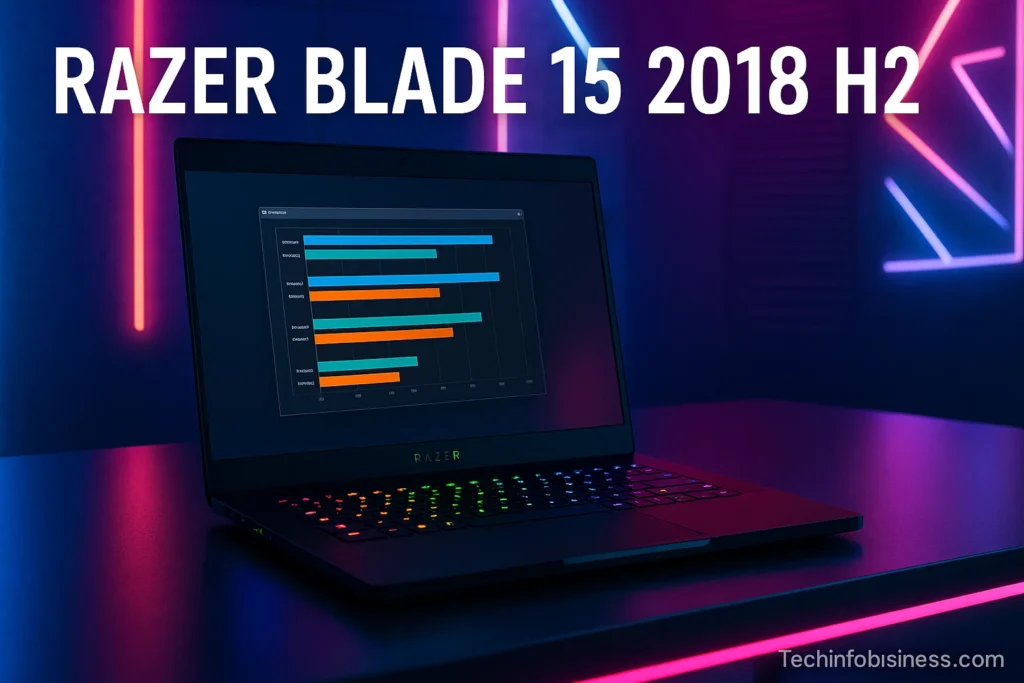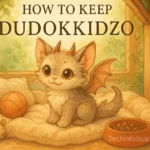Introduction
The Razer Blade 15 2018 H2 is more than just another gaming laptop—it was a defining moment in Razer’s push into slim, premium-performance devices for gamers and creators alike. Back in 2018, the H2 variant brought serious upgrades in GPU power and display technology while maintaining the sleek, minimalistic design that made Razer a top choice among premium gaming brands.
Fast forward to 2025, and many are still wondering: Is the Razer Blade 15 2018 H2 still relevant? What are its real-world benchmarks, and how does it compare to today’s gaming machines? This in-depth article breaks down the full specifications and delivers performance insights that reveal why the 2018 H2 Blade is still a machine to respect.
Design and Build Quality
One of the standout features of the Razer Blade 15 2018 H2 is its CNC-milled aluminum chassis, which gives it a solid, premium feel. Unlike bulky gaming laptops of the past, Razer’s minimalist black anodized finish and clean lines make it resemble a professional ultrabook more than a typical RGB-heavy gaming rig.
Weighing approximately 4.56 lbs (2.07 kg) and with a slim 0.78-inch profile, the laptop offers excellent portability. Despite its compact form factor, it manages to accommodate top-tier hardware from the time, which was a rare feat in 2018.
The keyboard features RGB Chroma backlighting, customizable per key, while the large glass touchpad offers precision gestures and smooth navigation. Durability is top-notch—many users report the device holding up well even after 5+ years of daily use.
Display Options and Visual Fidelity
The Razer Blade 15 2018 H2 comes with two major display configurations:
- Full HD (1920 x 1080) IPS, 144Hz refresh rate
- 4K UHD (3840 x 2160) IPS, 60Hz touch display
The 144Hz Full HD panel is optimized for gamers who value fast refresh rates, smoother animations, and low input lag. On the other hand, the 4K option targets creators and professionals who need higher resolution and precise color accuracy, especially for video editing or digital design.
Both screens offer excellent color reproduction, with sRGB coverage close to 100%, wide viewing angles, and anti-glare coating. For 2018, this level of quality was rare, and even in 2025, these panels are still competitive with many mid-range offerings.
Hardware Specifications Breakdown
Here’s where the Razer Blade 15 2018 H2 really shines. At the heart of the laptop is the Intel Core i7-8750H, a 6-core/12-thread processor that can clock up to 4.1GHz on Turbo Boost. This was one of the most powerful mobile CPUs available at the time and still holds its ground today in multitasking and gaming.
GPU Options:
- NVIDIA GeForce GTX 1060 Max-Q (6GB GDDR5)
- NVIDIA GeForce GTX 1070 Max-Q (8GB GDDR5)
These GPUs handle modern AAA games decently, especially at 1080p. While they don’t support ray tracing or DLSS, they still deliver respectable frame rates in competitive and casual titles.
RAM and Storage:
- 16GB DDR4 2667MHz (upgradeable to 32GB or even 64GB unofficially)
- 256GB / 512GB NVMe SSD (with a secondary slot in some models)
Fast NVMe drives keep loading times minimal, while RAM capacity is suitable for gaming, streaming, and productivity work.
Ports and Connectivity
The Blade 15 2018 H2 is loaded with versatile connectivity options:
- 3 x USB 3.1 Type-A
- 1 x USB-C Thunderbolt 3
- HDMI 2.0
- Mini DisplayPort 1.4
- Gigabit Ethernet port
- 3.5mm combo audio jack
The inclusion of Thunderbolt 3 makes it compatible with external GPUs (eGPUs), which can greatly extend the device’s lifespan by allowing users to upgrade their graphics externally.
For wireless communication, the laptop comes with Intel Wireless-AC 9260 (Wi-Fi 5) and Bluetooth 5.0, which, while not cutting-edge anymore, are still reliable and sufficient for most users.
Cooling and Thermal Performance
The slim design of the Razer Blade 15 2018 H2 brings inevitable thermal challenges, but Razer tackled this with a vapor chamber cooling system, which was quite advanced for its time.
In real-world scenarios, temperatures can rise above 90°C under full load. Thermal throttling may occur during extended gaming or rendering sessions. However, tweaking fan curves through Razer Synapse and undervolting the CPU using software like ThrottleStop can help control heat without sacrificing performance.
The dual fans are loud when under pressure but effective. For everyday use, the laptop remains fairly quiet and cool.
Battery Life in Daily Use
The Razer Blade 15 2018 H2 packs an 80Wh battery, which was among the largest in a gaming laptop in 2018. In real-world tests:
- Light use (web, Office, media): ~5 to 6 hours
- Gaming or heavy rendering: ~1.5 to 2.5 hours
While this doesn’t compare to today’s power-efficient processors and GPUs, it’s still adequate for casual use without a charger.
Benchmark Tests and Gaming Performance
Let’s break down how this machine performs in synthetic benchmarks and popular games:
Synthetic Benchmarks:
- Cinebench R20 (CPU Multi-Core): ~2600 points
- 3DMark Fire Strike (GTX 1060): ~10,800
- 3DMark Fire Strike (GTX 1070): ~13,200
Gaming Benchmarks (1080p, High Settings):
- Fortnite: ~90-110 FPS
- GTA V: ~75-90 FPS
- Shadow of the Tomb Raider: ~50-60 FPS
- The Witcher 3: ~60 FPS
- CS:GO / Valorant: ~144 FPS (perfect for 144Hz display)
While newer AAA games like Cyberpunk 2077 and Starfield will struggle on high settings, reducing quality to medium can still make them playable.
Upgradeability and Maintenance
The Blade 15 2018 H2 is moderately upgradeable:
- RAM: 2 accessible SODIMM slots, upgradeable to 32GB+
- Storage: 1x M.2 NVMe slot, 1x SATA (in some variants)
- Thermal Paste: Can be reapplied for better cooling
- Battery: Replaceable with the correct OEM part
One issue to be aware of is fan dust buildup, which can raise temperatures. Regular cleaning every 6–12 months is highly recommended.
Used Market Value in 2025
In the secondhand market, the Razer Blade 15 2018 H2 often sells between $400–$700 USD, depending on condition and GPU variant. This makes it a very attractive buy for those who want a well-built laptop for gaming, productivity, or even light editing tasks without paying full price for a modern premium device.
Many enthusiasts purchase this model and pair it with an external GPU (via Thunderbolt 3) to give it a performance boost and extend its usability by several more years.
Read More: Workplace Design Trends That Foster Innovation And Collaboration
Final Thoughts: Is the Razer Blade 15 2018 H2 Still Worth Buying?
In short: Yes—if you know what you’re getting.
The Razer Blade 15 2018 H2 may not support the latest graphics features like ray tracing or DLSS, and its thermal system may need occasional maintenance, but it still delivers strong 1080p performance, premium design, and upgrade options. It’s a smart pick for students, budget gamers, content creators, or professionals who want power and portability.
While newer laptops offer better efficiency and next-gen features, few match the build quality and timeless aesthetic of the 2018 Blade.