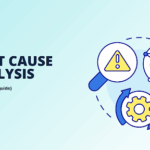Managing multilingual content in SharePoint often feels complex, especially when trying to ensure speed, consistency, and accuracy across languages. With PointFire, you can simplify this process by directly integrating powerful translation capabilities into your existing publishing routines. Rather than relying on time-consuming manual translations or disconnected tools, PointFire makes it easy to prepare, translate, and publish multilingual content efficiently and reliably.
Why integrate PointFire into your SharePoint publishing process?
In global organizations, publishing content in multiple languages is essential. However, many teams face delays, inconsistencies, and manual overhead when handling multilingual content. PointFire helps you overcome these challenges by:
- Translating content directly within SharePoint
- Supporting both modern and classic SharePoint sites
- Enabling consistent messaging using AI and custom glossaries
- Reducing manual effort across multilingual teams
With PointFire, multilingual publishing becomes faster, more accurate, and easier to manage, without needing to change how your team already works.
Key ways to integrate PointFire into your content publishing process
1. Native SharePoint integration
PointFire Translator installs directly into your SharePoint environment. It supports translation of pages, lists, libraries, and other content types. Because everything happens inside SharePoint, your team does not need to move content between platforms or learn a new system.
2. Automated translation with customizable accuracy
PointFire uses neural machine translation backed by Azure Custom Translator, so your organization can maintain a consistent voice and terminology across all languages. Custom glossaries ensure that your brand-specific terms are preserved. After automatic translation, your team can review and refine content before it goes live.
3. Use automation to trigger translation
You can connect PointFire with tools like Power Automate or PowerShell to automatically begin translation when content is added or updated. This removes the need for manual triggers and keeps multilingual publishing aligned with your content updates.
4. Enable instant language switching
Once content is ready, PointFire enables seamless language toggling on your SharePoint site. This ensures that users see the right language version of every page, with user interface elements and content kept in sync.
Best practices for efficient multilingual publishing with PointFire
- Send translation alerts automatically: Notify editors or reviewers with SharePoint or email alerts when translation is ready for final review.
- Customize your translations: Integrate Azure Custom Translator and use glossaries to reflect your organization’s tone, style, and branding in every language.
- Reduce turnaround time: Let PointFire handle the technical steps so your team can focus on reviewing content rather than managing translation steps.
- Maintain a consistent SharePoint experience: Keep all multilingual content within SharePoint, ensuring familiarity and reducing training needs.
Benefits of using PointFire in your multilingual publishing process
1. Faster content readiness
By automating translation initiation and reducing manual steps, PointFire helps you deliver localized content quickly and efficiently.
2. Reliable, brand-consistent messaging
Shared glossaries and AI-powered translation preserve brand voice, style, and terminology across all languages, minimizing risk and inconsistency.
3. Less manual effort
With translation triggered automatically and built into SharePoint, your team spends less time on administrative tasks and more time creating high-quality content.
4. Ready to scale
Whether your site has ten pages or ten thousand, PointFire scales with your publishing needs, helping you manage growing language support without increasing your workload.
Final thoughts: Streamline your publishing with PointFire
Integrating PointFire into your publishing process means you can support multilingual content confidently—without overcomplicating your operations. From automated translation and consistent branding to native SharePoint compatibility, PointFire enhances your ability to deliver high-quality content to global audiences faster.
Ready to simplify multilingual publishing in SharePoint? PointFire helps you get there—, accurately, and at scale.
Final thoughts
Integrating PointFire into your publishing process can transform how you manage multilingual content. Its seamless compatibility with SharePoint allows you to automatically translate pages, documents, and user interfaces without disrupting your workflow. This not only saves time but also ensures accuracy and consistency across languages. By centralizing language management, PointFire helps you reach broader audiences while maintaining professional quality. Whether you are serving internal teams or global customers, this tool simplifies localization and enhances accessibility. Investing in such a solution means your publishing process becomes more efficient, inclusive, and scalable. In a world where communication barriers can limit growth, PointFire offers a practical way to break them and keep your content relevant across diverse linguistic markets.