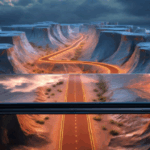Early design choices decide whether people trust you, try your product, and come back. A cluttered homepage, a generic logo, or shaky UX may look minor, yet they quietly lower conversions and raise acquisition costs. Fixing them later takes longer, costs more, and slows growth.
This guide keeps things practical. We will highlight the most common design mistakes startups make and show simple fixes that improve clarity, credibility, and conversion. Use it as a checklist to tidy the foundation, move faster, and turn design into a growth asset instead of a last-minute patch.
Mistake 1: Skipping Brand Fundamentals
When the brand is fuzzy, everything downstream suffers. Messaging drifts, visuals feel random, and pages compete for attention instead of guiding it.
The fix
- Write a one-line value proposition that clearly states who you serve and why it matters.
- Define three value pillars your product must prove at every touchpoint.
- Set voice guidelines with examples to keep messaging consistent.
- Choose a focused color palette and typefaces with clear roles.
- Invest in professional logo design so your mark becomes a reliable anchor across websites, apps, and presentations.
A short brand sheet covering these basics aligns your team and prevents inconsistent choices later.
Mistake 2: Treating the Logo as Clip Art
Too many startups treat their logo as an afterthought—something quick, cheap, or trendy. The result is often a generic mark that fails to stand out, breaks at small sizes, or looks outdated within a year.
The fix
- Design for scalability: the logo should be recognizable on a business card, app icon, or billboard.
- Keep it simple: avoid overly complex shapes, shadows, or gradients that reduce clarity.
- Test versatility: make sure it works in monochrome, inverted, and on different backgrounds.
- Document usage: outline spacing, minimum sizes, and placement rules to keep it consistent.
A logo is not just decoration. It is the first visual cue that tells users what to expect from your brand.
Mistake 3: Inconsistent Visual System
Random colors, ad hoc components, and mismatched typography make your brand feel untrustworthy. Inconsistency forces users to relearn patterns on every page, which slows them down and hurts conversion.
The fix
- Create a lightweight design system with tokens for color, type, spacing, and shadows.
- Build a shared component library for buttons, inputs, cards, and modals.
- Define states for hover, focus, loading, success, and error.
- Document do’s and don’ts with screenshots so decisions are repeatable.
- Audit quarterly to retire duplicates and tighten naming.
Consistency reduces cognitive load, speeds up shipping, and makes every screen feel like it belongs to the same brand.
Mistake 4: Cluttered Homepages and Unclear Hierarchy
A homepage overloaded with text, images, and competing calls-to-action makes users bounce. When everything shouts for attention, nothing stands out.
The fix
- Establish a clear hero section with one promise and one primary action.
- Break content into scannable sections with clear headings.
- Use whitespace intentionally to separate ideas and reduce visual noise.
- Limit calls-to-action to one primary and one secondary option.
- Prioritize information visually so the eye knows where to go first.
A clean, focused homepage helps visitors understand your offer in seconds, which is often the difference between a signup and a lost lead.
Mistake 5: Ignoring Mobile Realities
Design that looks fine on desktop can break on phones. Crowded layouts, tiny tap targets, and heavy assets make mobile users quit before they try anything.
The fix
- Start with a mobile grid and scale up, not the other way around.
- Keep touch targets at least 44px and space interactive elements generously.
- Optimize images and fonts to reduce load times on slower networks.
- Test key flows on real devices, not just in a browser emulator.
- Use concise copy and progressive disclosure to keep screens clear.
Treat mobile as the primary experience. For most audiences, it is the first and most frequent touchpoint.
Mistake 6: Weak UX for First-Time Users
A confusing first experience can undo months of work. If users cannot figure out what to do next, they leave before discovering any value.
The fix
- Design a first-session flow that highlights one clear win.
- Keep onboarding steps minimal and remove unnecessary friction.
- Use microcopy to guide actions with plain, friendly language.
- Build empty, loading, and error states that explain what is happening and suggest a next step.
- Test navigation with fresh users to see where hesitation or backtracking occurs.
A smooth, intentional first-time journey builds trust quickly and turns curiosity into habit.
Mistake 7: Accessibility as an Afterthought
Ignoring accessibility locks out real customers and risks legal trouble. It also lowers conversion because unclear text and weak contrast hurt everyone.
The fix
- Meet WCAG basics: contrast ratios, keyboard navigation, focus states, and alt text.
- Use readable type sizes and sufficient line height.
- Label form fields clearly and pair errors with helpful messages.
- Avoid color-only cues; add icons or text for status and alerts.
- Run quick checks with tools like browser inspectors and screen readers.
Accessible design is simply good design. It improves clarity, trust, and reach for all users.
Mistake 8: Designing Without Data
Pretty mockups cannot replace user evidence. Teams often debate aesthetics while real users struggle with basic tasks.
The fix
- Instrument key flows with analytics before launch.
- Use heatmaps and session replays to see real behavior.
- Run quick A/B tests on headlines, CTAs, and layouts.
- Pair numbers with interviews to understand the “why.”
- Review findings weekly and turn them into small experiments.
Data turns opinions into decisions and helps design improve with every release.
Mistake 9: DIY Everything, Forever
Doing it all in-house feels fast at first, then technical and design debt slow everything down.
The fix
- Keep core brand and product decisions close to the team.
- Bring in specialists for information architecture, usability audits, SEO, and performance.
- For larger site overhauls, partner with a leading web design company to tighten structure, lift conversions, and standardize patterns.
- Set scopes, deliverables, and review checkpoints so collaboration stays efficient.
Knowing when to get expert help protects speed and raises quality without bloating the team.
Mistake 10: No Governance After Launch
Without ownership and routine reviews, design drifts. Pages get patched, patterns split, and credibility slips.
The fix
- Assign a design owner with clear decision rights.
- Set a monthly or quarterly review cadence.
- Keep a change log for components, patterns, and brand rules.
- Audit live pages for inconsistencies and retire duplicates.
- Share a simple checklist for new pages before they ship.
Governance keeps quality steady while the product evolves.
Quick Founder Checklist
- One-line value proposition and three brand pillars
- Logo, color, and type rules documented
- Reusable components with states and usage notes
- Mobile-first layouts tested on real devices
- First-session path defined with clear microcopy
- Accessibility checks passed on key pages
- Analytics, heatmaps, and A/B testing in place
- Clear owner for design decisions and a review cadence
- External specialists identified for audits and tough problems
Conclusion
Design is not a coat of paint. It is how trust forms and how conversion happens. Avoiding these common mistakes protects speed, lifts clarity, and compounds results over time. Treat your brand system, UX, and reviews as ongoing work. With the right fundamentals in place, every page feels coherent, every release adds confidence, and design becomes a quiet engine for growth.