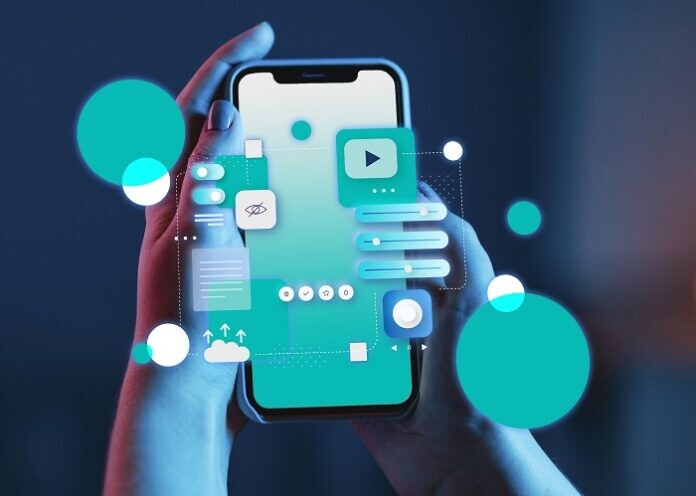Mobile apps in 2025 face more pressure than ever: users expect fast, secure, and flawless experiences, and they have no patience for slow or crash-prone software. Every quarter, OS updates drop, new devices emerge, and diverse network conditions continue to add complexity. That’s why a mobile app testing checklist isn’t optional, it’s essential.
The next section walks you through 15+ must-test scenarios that cover everything from device fragmentation and low-bandwidth environments to performance testing, robust security testing, and usability under real-world interruptions. This helps you catch issues early, reduce uninstall rates, and deliver an app people love to keep.
Functional & Authentication Mobile App Tests
Focuses on verifying that core features, especially login and error handling, work exactly as users expect, part of a reliable mobile app testing process that builds user confidence.
1. User Login & Authentication Flows
Check all login paths: email/password, social login (Google, Apple, Facebook), biometric options, and OTP flows. Include newer tech like passkeys, FIDO/WebAuthn authentication over built-in device authenticators. Test timeout behavior for MFA flows and simulate scenarios like SIM swapping, given rising vulnerabilities with SMS-based OTPs. Ensure error messaging is clear and secure tokens are handled properly. These steps help prevent failed logins or account lockouts.
2. Core Functionality Scenarios
Validate key user actions, registration, form inputs, search, screen transitions, and social sharing, across both Android and iOS. Test edge cases like cancelled form submission and input sanitation. Ensure the UI responds correctly to invalid inputs, missing required fields, or unexpected navigation. Keeping this part polished ensures a seamless functional testing experience.
3. Error Handling & Crash Logging
Trigger extreme user behaviors, invalid inputs, or high concurrency to test how the app recovers. Confirm that unexpected inputs or resource stress don’t cause silent failures. Check integrations with crash reporting services like Crashlytics or Sentry. Users should see friendly guidance, not blank screens. Effective functional testing ensures resilience and easier debugging.
Compatibility, Device & Platform of Mobile App Testing
Ensuring your app works seamlessly across devices and OS versions is an essential part of mobile app testing. This helps avoid unexpected UI glitches, crashes, or navigation issues that frustrate users.
4. Device Fragmentation Matrix
Choose a mix of popular and older Android and iOS devices spanning different screen sizes, resolutions, OS versions, and hardware capacities. Testing should include tablets and emerging form factors like foldables or wearables. Tracking analytics helps prioritize which devices to cover. Real-device testing uncovers quirks simulators can’t replicate, especially around touch sensitivity, performance, and orientation changes.
5. UI/UX Consistency & Responsiveness
Design elements must adapt to portrait or landscape, support Material Design on Android and Human Interface Guidelines on iOS, and respond fluidly to gestures like swipes or pinches. Validate layout shifts during orientation change, aspect ratio differences, and visual feedback. Consistent fonts, icons, micro‑interactions and spacing ensure that users enjoy a polished, predictable experience.
Mobile App Performance, Memory & Battery Testing
This is where mobile app testing proves its weight: measuring speed, resource usage, and endurance helps apps stay smooth and reliable across user sessions.
6. Startup, Screen Transition & Load Performance
Measure how quickly the app launches, loads screens, and responds to taps or swipes under real-world scenarios. Benchmark against under‑load conditions or concurrent user sessions, especially during peak usage or heavy operational flows. Detect lag or UI jank early, these delays cost app retention fast.
7. Memory Consumption & Battery Drain
Track memory usage over extended sessions, using endurance tests that expose memory leaks or inefficient resource use. Test on low-end devices and measure battery drain under frequent syncs, background services, and prolonged background idle states. These checks help avoid crashes, overheating, and uninstall triggers.
Network, Interrupt & Resilience Scenarios for Mobile App Testing
This testing cluster ensures your app handles changing environments, from low‑bandwidth connections to unexpected interruptions, without dropping the ball. It’s a key piece of mobile app testing that maintains reliability under realistic conditions.
8. Network Conditions & Offline Behavior
Simulate slow 3G/spotty 4G, unstable 5G, and shifting between Wi‑Fi and mobile networks. Check how the app handles no‑connectivity: does it queue actions for later sync or alert users with helpful guidance? Verifying retry logic, caching strategies, and offline messaging helps reduce frustration during poor network conditions.
9. Interrupt Testing (Calls, Notifications, Locks)
Trigger real-world interruptions, incoming calls or SMS, push notifications, alarms, battery low warnings, or device lock/unlock. Observe whether your app pauses gracefully, saves state, and resumes without crashes or data loss. Applications must handle these without freezing or losing inputs. Proper resilience testing ensures smooth user sessions even when disruptions happen.
Security, Permissions & Data Protection of Mobile Applications
Security testing confirms your app protects user data, handles permissions properly, and manages in-app purchase flows without leaking or risking sensitive information, an indispensable part of mobile app testing.
10. Permissions & Data Security
Request only the permissions your app truly needs. Modern Android and iOS platforms enforce runtime permission controls. Overly broad requests for location, storage, or camera access can deter users or increase risk. Use secure storage like Android Keystore or iOS Keychain with AES‑256 encryption for credentials or personal data. Favor least privilege principles to build trust and reduce vulnerability to permission misuse.
11. Payment & In-App Purchase Flows
Test payment flows thoroughly, including in‑app purchase scenarios like currency mismatch, failed transactions, refund paths, and edge cases. Ensure compliance with PCI‑DSS standards and implement protocols like 3‑D Secure 2.0 or UPI flow logic where applicable. Protect transaction data with end‑to‑end encryption and tokenization to prevent fraud.
Accessibility, Localization & Usability of Mobile Apps
Ensuring your app is usable by everyone and resonates across regions is a vital aspect of mobile app testing. Accessibility testing assures inclusivity; localization ensures language accuracy; usability keeps users returning.
12. Accessibility Standards
Check support for screen readers like VoiceOver and TalkBack. Ensure contrast ratios meet AA or higher standards, text scales properly with dynamic fonts, and interactive elements are accessible via keyboard or assistive technologies. Verify focus order, alt text for images, and touch target sizes (ideal is at least 48×48 dp). This enhances access for users with vision or motor challenges.
13. Localization & Language Support
Test translations across all supported languages; check date, time, and currency formats especially for RTL layouts such as Arabic or Hebrew. Verify UI reflows correctly, menus, buttons, and labels shouldn’t overflow. Ensure content fits within UI components across languages from English to Japanese. Functional edge-cases like regional phone number and postal code formats must also be validated.
14. Usability & First‑Time Experience
Gauge the onboarding process: welcome screens, tutorials, or tips must feel intuitive and guide key flows like registration, search, or feature usage. Look out for friction points such as unclear buttons or redundant steps. Provide helpful error messages and tooltips. A smooth first-time experience can significantly boost retention and reduce uninstall rates.
Testing Installation, Update & Release Readiness of Mobile Apps
Installation and update flows are often overlooked but vital for a smooth user experience. This part of mobile app testing helps prevent drop-offs caused by broken installs, poor updates, or compliance missteps.
15. Install / Uninstall Scenarios
Ensure installation via App Store or Play Store succeeds across supported devices and OS versions. Check first-run experience, onboarding prompts, and permission flows. Uninstall should completely remove app data and cache without leaving residual files or user data behind. Clean installs are essential for consistent behavior and user trust.
16. Update / Version Compatibility
Test in-app updates and over-the-air (OTA) upgrades. Confirm that user data is preserved across versions, and app features continue working with previous versions. Validate rollback scenarios, version migrations, and database schema support for backward compatibility.
17. App Store & Compliance Checks
Verify all assets, icons, screenshots, descriptions, meet App Store and Play Store guidelines. Ensure privacy disclosures, GDPR consent banners, and sandbox vs. production environments are correctly configured. Check for third-party SDK issues or prohibited APIs that might cause store rejections.
How Chrome QA Lab Can Help with Mobile App Testing
Chrome QA Lab takes the mobile app testing checklist to the next level with real‑device validation and custom testing strategies suited to today’s challenges.
- Their dedicated QA teams have tackled over 750 mobile projects across Android and iOS with a 91% customer retention rate and 4.5/5 satisfaction.
- Real‑device testing uncovers subtle UI inconsistencies and performance quirks simulators miss.
- They offer automated and manual testing, covering authentication, compatibility, offline behavior, performance, security testing, accessibility, localization, and installation flows.
- CI/CD integration ensures these functional testing processes run automatically with every new release or update.
Chrome QA Lab turns this checklist into a scalable testing program that adapts as your app grows.
Conclusion
Thorough mobile app testing across all 25 scenarios ensures your app delivers performance, security, and consistency while reducing risk before launch. Covering authentication, compatibility, performance, accessibility, network resilience, and installation flows helps retain users, improve ratings, and build trust. A complete testing suite uncovers hidden issues before they reach real users.
Using this checklist as a baseline, and working with a reliable partner like Chrome QA Lab, means releases go smoother and operate more dependably. Thoughtful functional testing, security validation, and usability checks become part of every update, keeping your app strong and user-friendly.
FAQs
1. Why test 25 different scenarios?
A single missed scenario can lead to crashes, poor UX, or uninstall. Covering all 25 ensures every functional testing, security testing, and usability angle is addressed, improving reliability and reducing negative reviews.
2. Should we use manual or automation for each test type?
Use a blend: manual works best for usability, onboarding flows, and accessibility testing; automation excels at regression, performance, interrupt, and security scenarios. Automated tests ensure consistency, while manual checks catch real‑user nuances.
3. How do we choose which devices to test?
Use your app’s analytics to pick top device types, OS versions, and regions. Then complement with a real device testing service for broader coverage, supporting uncommon form factors like foldables or older hardware to ensure reach and consistency.
4. Can Chrome QA Lab handle continuous release cycles?
Absolutely. Chrome QA Lab integrates seamlessly with CI/CD pipelines, triggering both automated and manual tests whenever new builds or updates roll out. That keeps your mobile app testing live through rapid release cycles without missing critical checks.
5. Is localization testing really necessary?
Yes. Poor translations, date/time formats, or RTL layout issues lead to confusion or crashes. Proper localization testing ensures UI flows handle varied languages and regional data formats, from Arabic or Japanese to European formats, without breaking screens or usability.
6. How often should we update this checklist?
Update at least quarterly or whenever major OS versions, device types, or network technologies roll out. That ensures your mobile app testing stays aligned with changes like new permission models, UI patterns, or security requirements.
Read Also: techinfobusiness.com